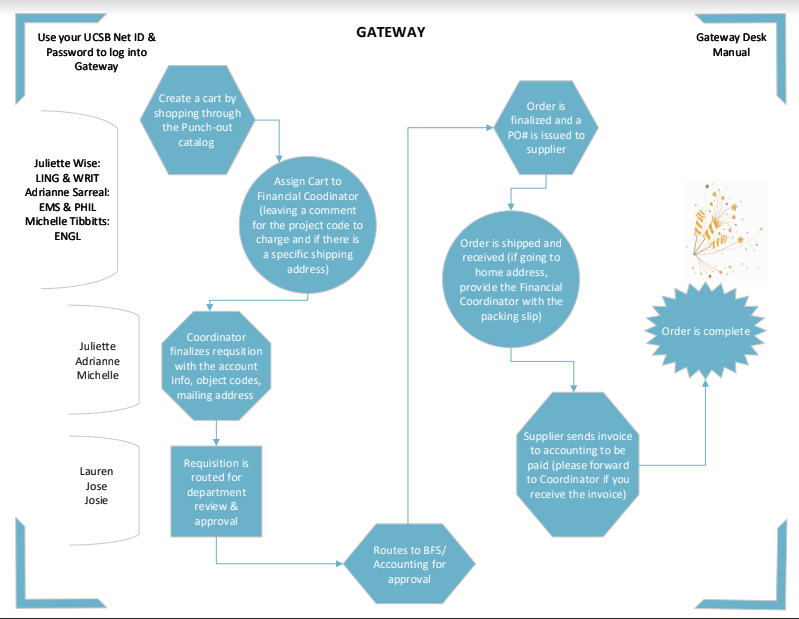The South Hall Administrative Support Center can place orders for supplies and services in various ways. Orders should be placed by the appropriate financial staff member.
Purchases of supplies and services to support the University's mission should be initiated and paid through one of the University's approved purchasing methods, such as Gateway or the FlexCard, instead of through a miscellaneous reimbursement.
The UCSB Gateway Amazon Prime punch-out business account provides free access to Amazon Prime, free 2-day shipping on Prime-eligible items, and additional discounts on millions of items only available through this business account.
The University's policy is to comply with IRS regulations regarding the provision and reimbursement of miscellaneous business expenses and to follow the IRS "Accountable Plan" rules. All miscellaneous purchases of goods and services should be initiated and paid through Gateway or FlexCard. Purchases made outside of these channels are generally considered unauthorized and are discouraged.
According to policy, reimbursement may not be granted if the campus determines that the purchase was not critical or that a higher price was paid than what a contracted vendor would charge. Procurement Services is currently reviewing reimbursement requests and may decline some or all expenses claimed.
If you are purchasing items independently and requesting reimbursement, you are assuming the risk of not receiving reimbursement. Your request must be submitted through the Concur system. Training resources and instructions for submitting a request for reimbursement and adding your department's financial staff member as your delegate are available on the provided links.
Gateway
Gateway is the official UCSB procurement service. Begin your purchase by logging in to Gateway. Items for purchase would include all office supplies, print materials, books, electronics, furniture, supplies for business meetings, etc. (Gateway Help)
Flexcard
If the vendor you wish to use does not accept purchase orders (POs), there is an option to use the FlexCard, which is the department's purchasing credit card. The FlexCard should only be used when the supplier does not accept POs or when the supplier is not in the Gateway system and the order is a rush. However, there are limitations on what purchases can be made using the FlexCard.
Memberships may be paid on the employee's behalf using the university FlexCard. Lifetime memberships require a higher level of approval. To make a membership purchase, please contact a financial analyst for more information on the process.
When providing gift cards as a non-cash award, please provide an editable list of gift card recipients, their emails, the vendor name on the gift card, the amount, and the date of receipt. Faculty members should inform their finance representative and provide them with a list of recipients so that a Docusign for Confirmation of Recipients can be sent for the gift cards. This is required by BFS. It is highly recommended that gift card purchases be placed through Gateway or through the department's FlexCard, so that faculty members do not have to pay out of pocket.
University Policy on Non-Cash Gifts for Employees.
University Policy on Gifts to Non-Employees.
Suppliers not in Gateway
If the supplier will accept a purchase order, please obtain a quote and forward it to your SASC finance representative.
Gateway: Punchout Vendors
Some of the punchout vendors include Amazon, UCSB Campus Store, Office Depot, Dell, and Apple for ease of access and purchase.
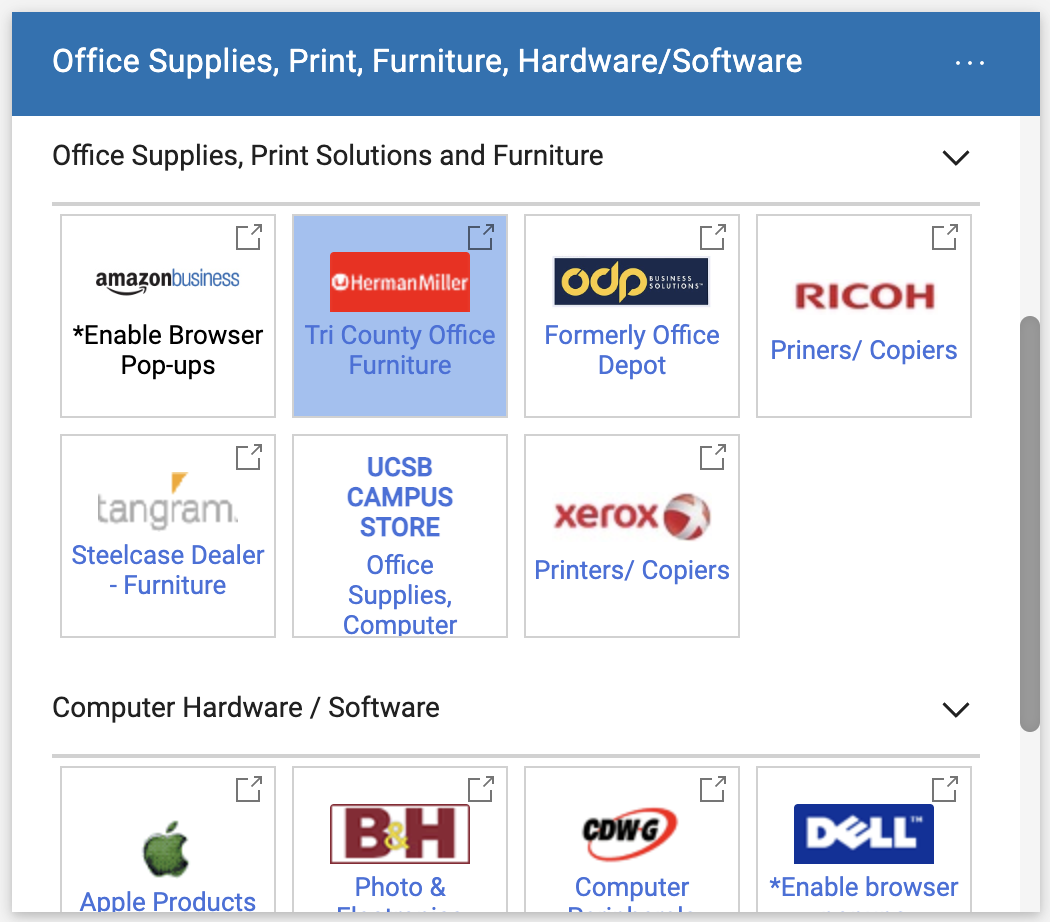
Gateway: Amazon Purchases
The UCSB Gateway Amazon Prime punch-out business account provides the follow benefits:
1) Free access to Amazon Prime - UCSB Procurement Services covers the subscription
costs for the entire campus
2) Free 2-day shipping on Prime-eligible items
3) Additional discounts only available for business accounts on millions of items
4) A UCSB dedicated Amazon Account Representative
See BFS' Amazon FAQs. Due to policy and platform restrictions, the following items are not available through the UCSB Amazon Prime punch-out:
- Egift cards*
- eBooks, films*
- Debarred Sellers
- Subscriptions*
- Other Amazon services such as Amazon Web Services and Amazon Fresh
- *may be purchased on retail Amazon.com with department flexcard. Please contact your financial staff member
Please make use of these helpful videos:
- How to Shop in a Punch-Out Catalogue in Gateway (video)
- How to Shop on Amazon Business in Gateway (video)
Gateway carts should include the funding source as well as delivery address and be assigned to the appropriate financial staff member
If you are unable to access Gateway yourself, you may make a purchase request through your SASC finance representative. To avoid additional expenses, please ensure that you provide ample time for shipping and delivery. Your SASC finance representative will need the following information for your order:
- The project code you would like to use (visit your GUS account for project code information),
- The date needed (when a required delivery date is important),
- A web link to the item(s) you wish to purchase,
- If there is not a link available online, please provide detailed information with vendor phone number and address, the quantity you require, part number, description, and pricing.
Package Delivery
Packages are delivered to SASC daily from various vendors. The front deslk staff located in SH 3431 receives the packages on a daily basis and will notify you once your package has been received and is available for pick-up. Packages can be picked up daily from 9am to 12pm and 1pm to 4pm.
Detailed information about UCSB Purchasing Policy and Procedures can be found here: UC Business and Financial Bulletin BUS-43 – Material Management
University property is automatically covered by insurance against theft with set deductibles for forced and unforced entry. Additional insurance can be purchased if desired. Details on the UC insurance program are available here: ehs.ucsb.edu/riskmanagement/property-insurance
Purchasing Timeline
- Purchaser (a.k.a. Faculty/Student/Staff) researches items to be purchased.
- Purchaser follows the instructional videos and assigns their Gateway cart to the appropriate member of the financial staff.
- The financial staff member places the order with the appropriate vendor and sends an order confirmation email to the purchaser.
- Once the order has been received, a notification e-mail is sent to the purchaser with instructions to pick up the ordered items.
- The financial team receives an invoice from the vendor and subsequently pays the vendor directly through the UCSB accounts payable system.